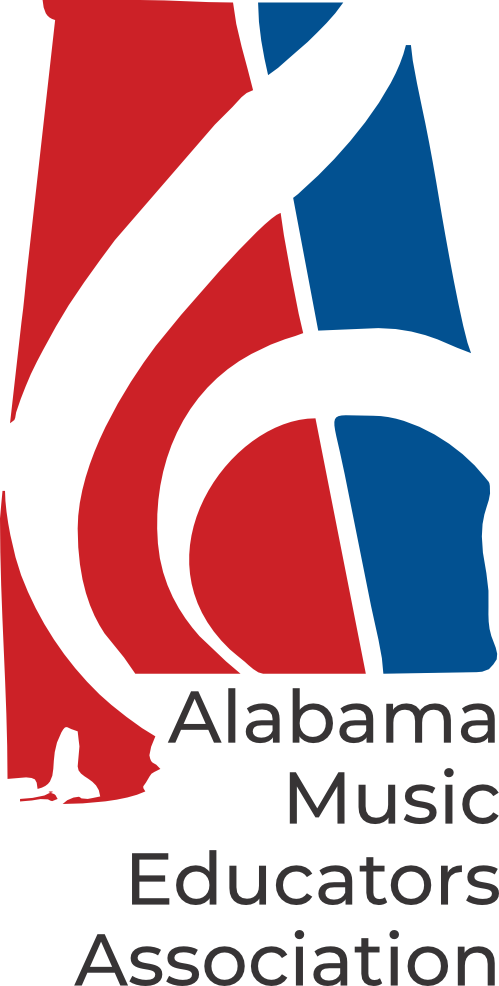If you are a member of NAfME/AMEA, you should be receiving our monthly newsletter containing important information about our association. Some school email systems (especially K–12) may mistakenly filter AMEA emails as spam or block them entirely. To ensure you receive important newsletters and announcements, follow the steps below or forward them to your IT department.
✅ Add Our Email to Your Safe Senders List
Please whitelist the sending domain used by our newsletters:
@mail.vresp.comAlso, add the following email address to your contacts or safe sender list:
Alabama_Music_Educators_Associat@mail.vresp.com
🏫 For IT Departments
If your school district uses spam filters like Barracuda, Mimecast, or Microsoft 365 Defender, ask your IT staff to:
- Allow the domain: mail.vresp.com
- Add our sender address to the allowlist: Alabama_Music_Educators_Associat@mail.vresp.com
- Ensure emails from this domain bypass spam filters and are not quarantined.
📝 For Individual Users (Teachers/Admins)
If you’re allowed to manage your own settings:
- Check your Junk/Spam folder and mark the newsletter as “Not Junk”.
- In Gmail or Outlook, add the sender to your Contacts.
- If you’re unsure, contact your school’s Technology Coordinator or IT Help Desk and share the information above.
💬 Still Not Receiving It?
If you’ve done the above and still aren’t seeing our newsletters:
- Contact us directly via aed@myamea.org
- Ask your district tech support to check their email logs for blocked messages from @mail.vresp.com